Free
UltraViewer
A remote solution for your PC
Dr.Explain is a help authoring tool for rapid creation of help files and user guides. Using its unique auto capture and annotation technology, developers can document their software interfaces almost hands down. When set to work, Dr.Explain parses a live application and automatically produces screenshots of its windows along with a sequence of callouts for each window control. Users only have to add some description to each callout as needed. Dr.Explain can output the results as a set of HTML pages, CHM help file, RTF, or PDF document complete with screenshots, cross-references, menus and an index page. The output is accurate and professional.
Dr.Explain is ideal for software developers, ISV, micro ISV and technical writers. It handles all the complexities of help formatting and generation, allowing them to concentrate on pure writing. This saves them days that would otherwise be wasted. Dr.Explain is also great to keep help documentation in sync with software updates. Since all data is stored in a single source file, developers can easily edit or update any portion of an existing file. In doing this, they are not required to rearrange the entire help or generate a new file. Developers will also benefit from the opportunity to customize the appearance of their help file to make it match their corporate style. They can customize its visual elements, menus and page layout. On top of all this is an affordable price, which is lower than with the majority of other software documentation tools.

Build web sites with ease using this collection of tools
Create Windows help menus in HTML
A trial version app for Windows, by TeraByte, Inc..
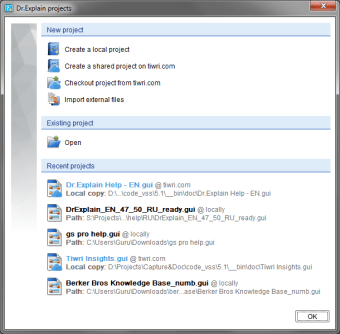
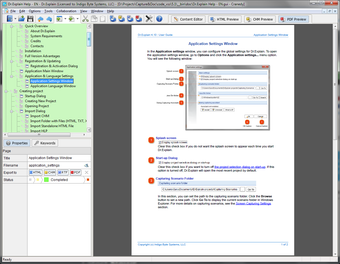
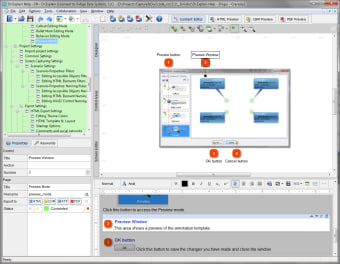
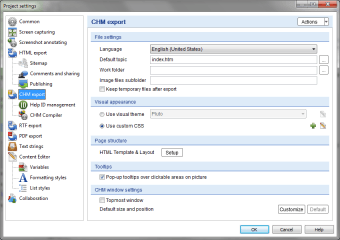
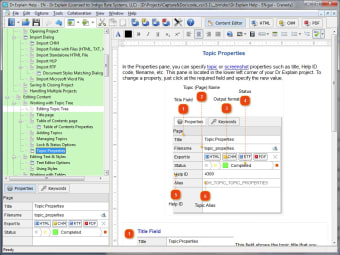
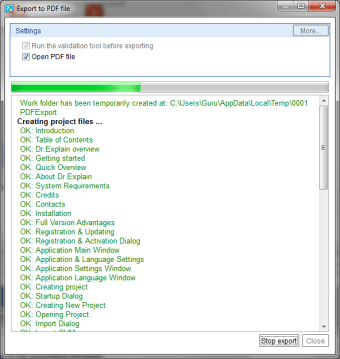
Trial version
Windows
Windows XP
English
1.2K
205.68 MB
Have you tried Dr.Explain? Be the first to leave your opinion!

Build web sites with ease using this collection of tools
Create Windows help menus in HTML
A trial version app for Windows, by TeraByte, Inc..
A practical toolkit for system recovery
A free app for Windows, by Jürgen Rathlev
Comodo Time Machine: A Reliable Backup Solution
Free-to-use Python IDE
Step Back Into The Mid-90s With A Popular OS Wrapped Up.
SimpleIPC: A Free Windows Development Tool
Create professional navigation applets for web pages in minutes

Password Recovery tool for MS Access 2007 - 2013 accdb, accde, accdm databases.

ABarCode lets you print bar codes in your Access reports
Add flexible, high-performance FTP file transfer to your applications
A trial version program for Windows, by Generalia-software.
Automated build & release management tool

Source code linecount software for developers
Powerful installer for producing fully featured setups
Track software bugs and other issues in your applications
Tool to assist in the creation of Windows help files
Create stunning sites with this visual editor





